TRACE 3D Plus export to LightStanza Part 1
This video demonstrates how to export TRACE 3D Plus building geometry into a .day file so that it can be imported into the LightStanza daylighting analysis application.
Trane ComfortSite is an extranet site designed to save you time. With your secure login, you can:
This is the login for Trane® Connect™ and other Trane® commercial applications. Trane® Connect™ is our secure, cloud-based customer portal to access your building systems to remotely monitor and manage building systems, and conduct routine maintenance.
Selecting a language changes the language and content on the Trane site.
Latin America
Europe
Asia Pacific

Discover which experts from Trane will be presenting and what topics they will cover at the upcoming ASHRAE Winter Conference and AHR Expo
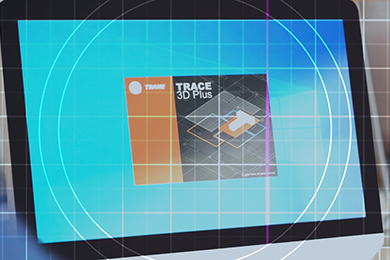
TRACE® 3D Plus is the next generation building design and analysis software program. It delivers faster, more accurate results through a seamless workflow that closely aligns with today's building process.
In the Version 7.0 release, you’ll find additional AWHP functionality, more system configurations, and output to support decarbonization.
Visit the Software Download section below to begin the update, including:

Available On-Demand | 1 Hour Webinar
Join us for a walkthrough of the latest version of TRACE® 3D Plus, our next generation building design and analysis software program.
Trace 3D Plus Features
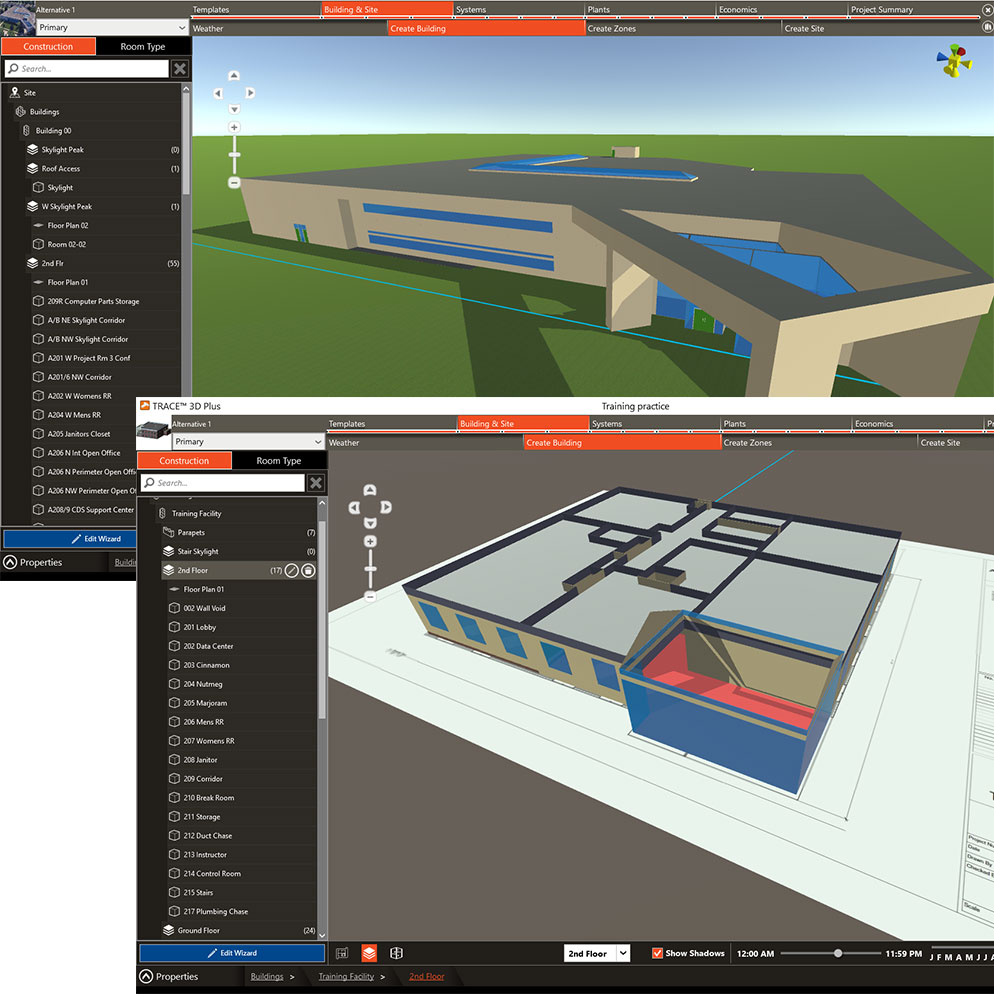
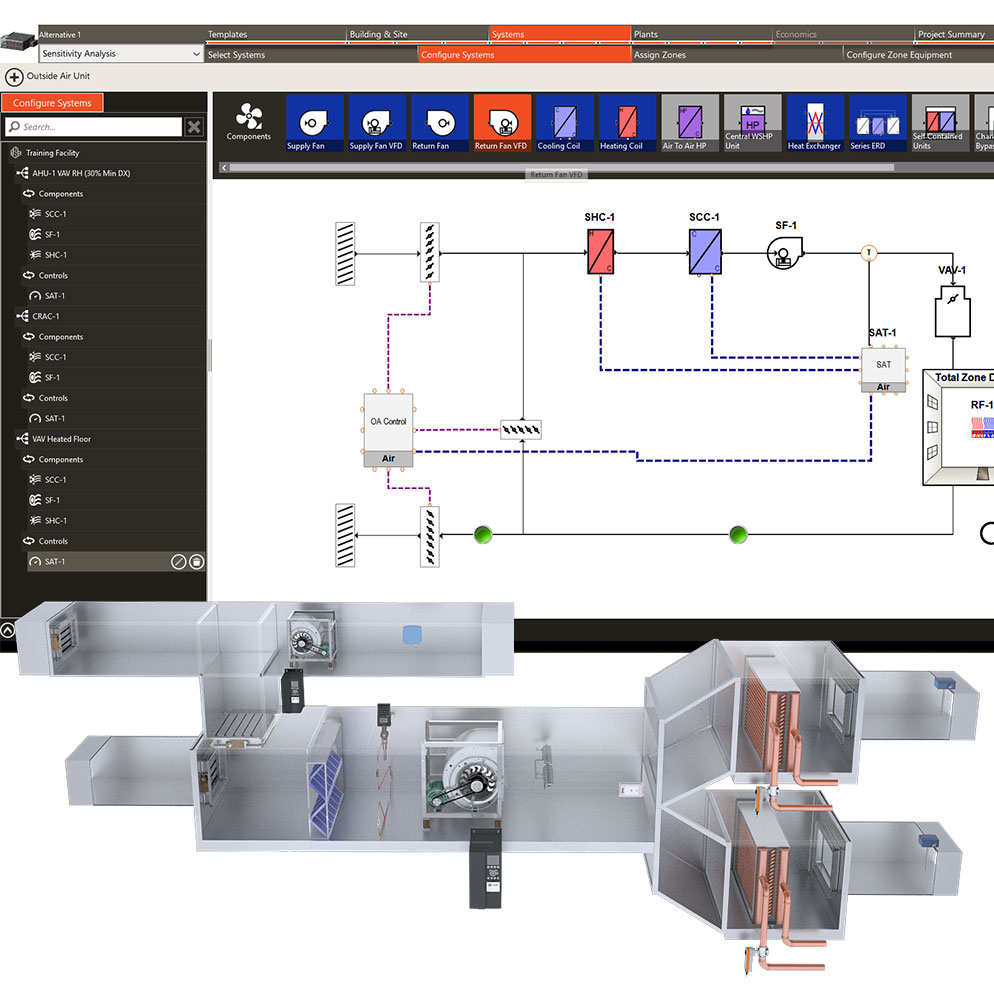
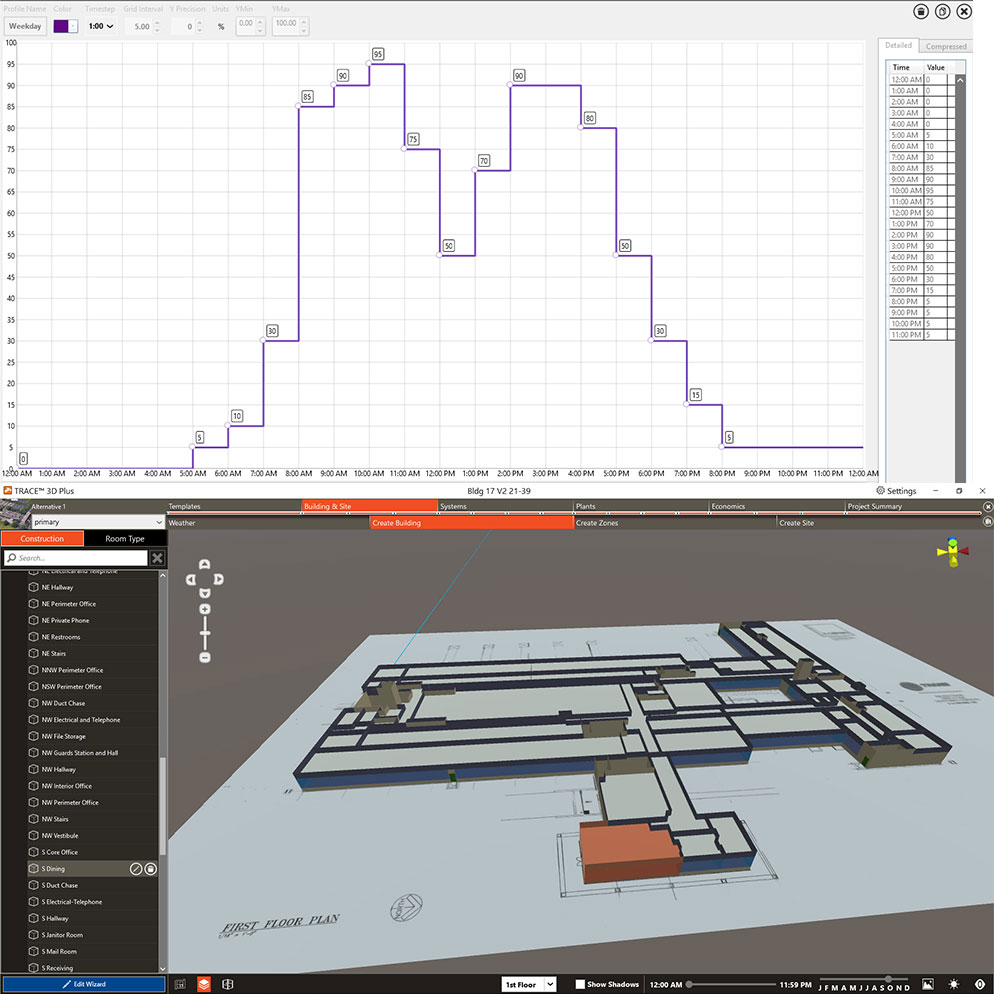
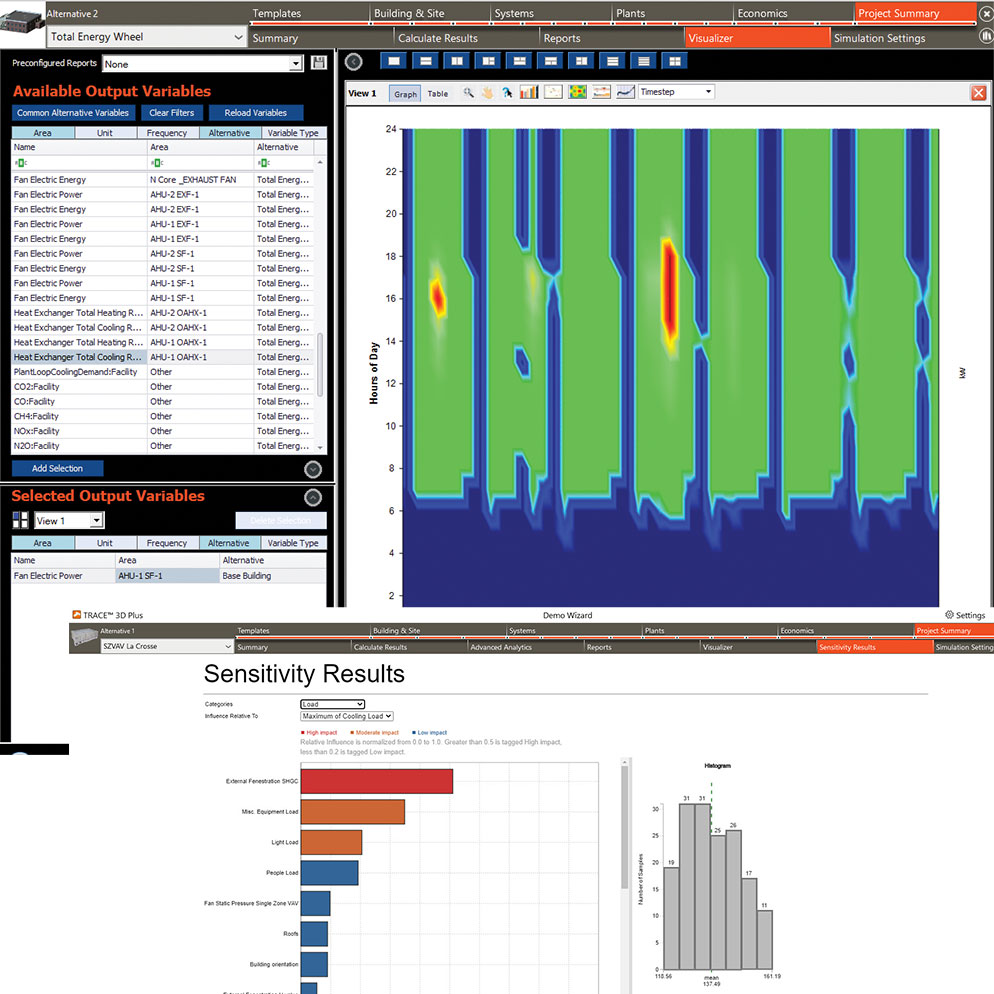
For a limited time, Trane TRACE 3D Plus license holders can benefit from a 30-Day special access to the LightStanza platform to experience its full features and capabilities.
To learn more about daylighting analysis through LightStanza, watch the videos below.
This video demonstrates how to export TRACE 3D Plus building geometry into a .day file so that it can be imported into the LightStanza daylighting analysis application.
This video shows how to import the .day file from TRACE 3D Plus into LightStanza for daylighting analysis.
Release Date: 02/25/25 Size: 1.99 GB
Release Date: 02/25/25 Size: 1.99 GB
This PDF document includes the ASHRAE Standard 140-2020 compliance letter and results for TRACE 3D Plus version 6.2.
Release Date: 08/27/24 Size: 7.6 MB
This Word document includes the latest qualification documentation for TRACE 3D Plus version 6.2. Note: DOE will post new version on the qualified software list after their review.
Release Date: 08/27/24 Size: 156 KB
For a high level overview, here are some considerations when comparing results between the programs. This list is not exhaustive and many other factors affect outcomes.
Release Date: 11/16/22
This chart provides a comparison of TRACE 700 to TRACE 3D Plus across major feature areas of the application.
Release Date: 08/23/23 Size: 416 KB
TRACE 3D® Plus Accessibility Conformance Report
Release Date: 08/11/20 Size: 1.16 MB
This free getting started video can help with the ramp-up for new users of TRACE 3D Plus interested in understanding building loads and properly sizing HVAC components.
Release Date: 08/11/20
Explore software features through an interactive digital format
Release Date: 11/29/23
Download this file to import all of the ASHRAE Std. 90.1-2016 libraries into TRACE 3D Plus version 6.00.106 or newer.
Release Date: 07/29/24 Size: 77 MB
Download this file to import all of the ASHRAE Std. 90.1-2019 libraries into TRACE 3D Plus version 6.00.106 or newer.
Release Date: 07/29/24 Size: 75.7 MB
Download this file to import all of the ASHRAE Std. 62.1-2016 ventilation libraries into TRACE 3D Plus version 5.10.57
Release Date: 10/19/22 Size: 9.5 MB
Download this file to import all of the ASHRAE Std. 62.1-2019 ventilation libraries into TRACE 3D Plus version 5.10.57
Release Date: 10/19/22 Size: 9.6 MB
Fill out the form below to download ${fileTitle} ${softwareName}
Thank you for your interest in ${softwareName}. We will send you an e-mail containing your Download Link to ${fileTitle}.
The ${fileTitle} is part of the ${softwareName} software suite.
Thank you for your interest in ${softwareName}. Please click on the link below to download ${fileTitle}.
The ${fileTitle} is part of the ${softwareName} software suite. If you wish to download the full version, please supply your Customer ID.
Thank you for your interest in ${softwareName}. Please click on the link below to download ${fileTitle}
If download does not start, right click the link below and select: Open Link in New Tab

TRACE 3D Plus is sold as a Software as a Service (SaaS) package with annual license renewals. The world-class support that you have come to rely on is now more robust and offers even more ways to interact, including a searchable online knowledge database and in-depth online training. As always, it is backed by a team of support engineers to help you migrate to this new software program.


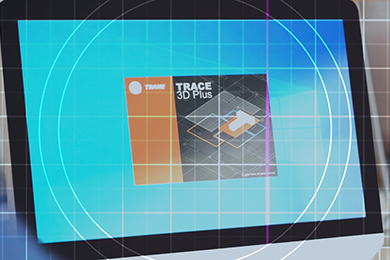
Need technical support?
CDShelp@trane.com
608-787-3926
CDS Support Center is open 8am-5pm CST 5 days a week, call, email or screen share to help resolve questions
Interested in training?
CDStraining@trane.com
Looking to purchase or renew?
CDSadmin@trane.com
608-787-3936
Customer Success will make sure you are getting the most out of your products and bring feedback to our development team
Honestly, the most amazing customer support ever! Everyone should be studying how CDS gets things done. It truly is incredible and much appreciated.
We are always delighted to have courteous, timely, professional expertise within reach by a phone call. That is service!
Really great people and always super helpful. I've been using this software package since 2003 and have always received excellent support and in short order.
The agent was very professional in providing the necessary assistance to solve the issue I had quickly, while also providing a secondary solution in case the initial fix did not work (which it did). Overall, excellent and rapid service.
I've had very good help from C.D.S. Support. It's a great service that's being provided by good people. Thank you for all the help you have provided!
For TRACE 3D Plus Training
Explore all virtual and in-person training solutions delivered by C.D.S.
For all other C.D.S. Support
Find answer documents, free eLearning material, or submit a question to our support center.
Beginning in 2023, new extended renewal subscription options will be available for the TRACE 700 family of products and Trane Design Tools. Learn more about your software End of Service and Support options.
For General and Corporate Questions:
